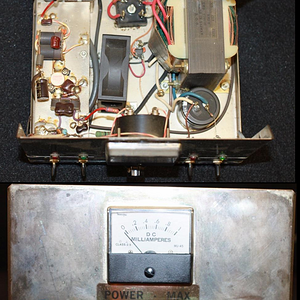Tidradio recently contacted me and asked if I would take a look at their new TD-H3 Plus that just came out. This is an upgraded version of the TD-H3 which I reviewed last year that features a new user interface, bluetooth, faster processor, USBC programming and updateable firmware. Tidradio sent me one radio to evaluate, but since this radio also includes a new SMS texting feature, I purchased another to test that as well.

Pictured in the above photo is the new TD-H3 Plus ,a bluetooth handheld speaker mic and a bluetooth headset speaker mic. The radio has two USBC ports, one on the bottom of the battery for charging, and one below the microphone input, which is used for programming...

Pictured in the above photo is the new TD-H3 Plus ,a bluetooth handheld speaker mic and a bluetooth headset speaker mic. The radio has two USBC ports, one on the bottom of the battery for charging, and one below the microphone input, which is used for programming...