Maxon
HCB-40WX
Documentation Project
CBTricks.com
HCB-40WX Frequency Conversion
3 Bands (A - B - C) 26-515 - 27.855
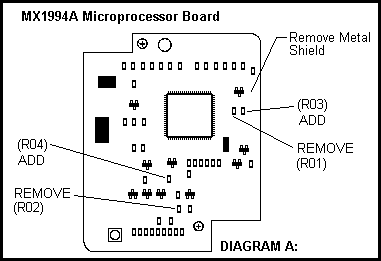
Character Band Frequency Range MHz
Plus (+) High 27.415 - 27.855MHz
Minus (-) Low 26.515 - 26.955MHz
None Normal 26.965 - 27.405 MHz
DIAGRAM B:
|
Export Frequency Conversion
1. Remove the bottom covers from the unit and locate the Microprocessor circuit board as shown above. Remember to remove the screws inside the battery compartment before prying the unit apart. Unsolder the small metal shield taking careful note of its position.
2. Unsolder and move the two small chip resistors R01 & R02, to the positions R03 & R04, as shown inthe diagram above. These chip resistors are easily damaged so be sure to use a low wattage variable temperature soldering iron for the job. Zero Ohm chip resistors can be replaced with a simple solder bridge if necessary.
3. Re-assemble the unit and use the "CH9" button to change bands.
Note: Bands are indicated by a small symbol in the display window.(See DIAGRAM B:)
|
Copyright CB Tricks -- © 1998. All rights reserved
WARNING! Not Legal For Class D CB Use In The U.S.A.