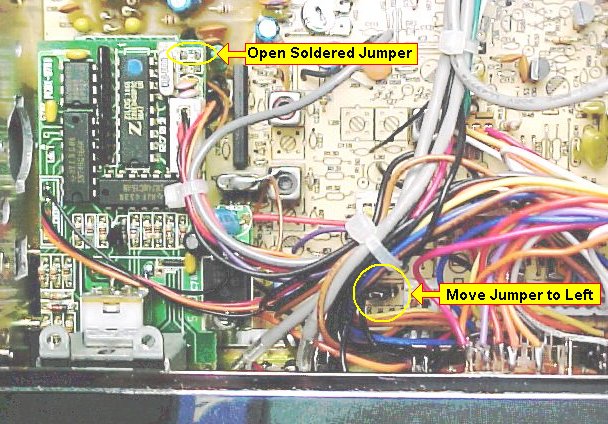
Northpoint
NT3HP
Documentation Project
CBTricks.com
Northpoint NT3HP (Early) Frequency Conversion Instructions:
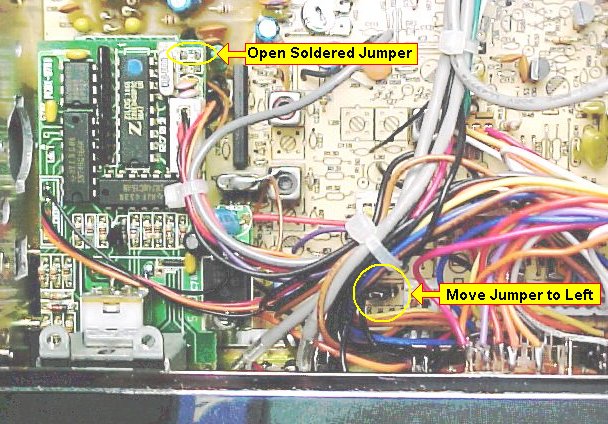
|
1.
|
Check out the radio for proper operation before starting. |
|
2.
|
Remove Power from the radio |
|
3.
|
Remove the bottom cover. (speaker side) |
|
4.
|
With radio open, knobs
facing you, locate the frequency board in lower left section of chassis. |
|
5.
|
Locate J106 directly behind the echo control, (3 pins with a jumper on the right pair). Move the jumper to the left pair of pins.This completes the frequency conversion. |
|
6.
|
Apply Power
and check out the radio for proper operation and do or check alignment if
necessary. You now have a choice of 6 bands. To select band, Move BRT/DIM switch to the DIM position. Select N4, or band 4, There are 6 bands. Move the BRT/DIM switch back to BRT. This selects the "CB" band CH. 1 - CH. 40. See frequency chart. |
|
7.
|
Replace cover. |
|
Peak & Tune Turn VR12 completely counterclockwise. Turn VR31 & VR 14 completely clockwise. These are the AMC trimmers for LO, MED & HI power settings and can be re-adjusted to personal taste (100% +- 2-3%). Set power switch on front of radio to LO. Turn mic gain all the way down. Turn VR16 counter clockwise to 2 watts output on wattmeter & dummy load. Set LO/MED/HI switch to HI and adjust vr13 to 8.5 watts. Set LO/MED/HI switch to MED and adjust VR32 for 5.5 watts output. Set LO/MED/HI switch back to LO and re-adjust VR16 for 2 watts out. This completes the conversion and peak & tune for optimum performance of the Northpoint NT-3 early radio series. |
|
Disclaimer: Although the greatest care has been taken while compiling these documents,
we cannot guarantee that the instructions will work on every radio presented.