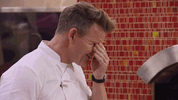Hi ALL,
Hank here and I am "returning" to the CB world in retirement from first hitting the airwaves in early 70's. I have found - internet search is great - the following list of what service adjustment "numbers" correspond to function..
I found the service mode entry procedure, Thank you kc4eoe, and with a good scope and other gear, am going to "look" first at my new AT 5555N II coming in today. The following is submitted, maybe duplicate from an earlier post, but, here it is again. Any comments as to the confirmation of applicability to the AT 5555N II model will be appreciated, BEFORE I may tune.... The values are from an unknown source radio, but, may give some idea to what you may see....
Anytone AT-5555N Original Service Menu Settings (First Radio V2)
(from kc4eoe)
To Enter Menu – Hold Menu and Mode and
power up radio, then quickly press
Mode,DW,RB,NB, Scan, Mem, and Emg
Ch 1 – Ch01
Ch 2 – Ch02
Ch 3 – Ch03
Ch 4 – VCO FRQ = 51 (50)
Ch 5 – BFO FRQ = 50
Ch 6 – TX – IQ1 = 140
Ch 7 – TX – IQ2 = 168
Ch 8 – TX – IQ3 = 183
Ch 9 – FMPOWH = 158
Ch 10 – FMPOWL = 65
Ch 11 – FMRSSI = 2998
Ch 12 – FM MOD = 250
Ch 13 – FMTONE = 65350
Ch 14 – CTC = 52
Ch 15 – DCS = 42
Ch 16 – AMPOWH = 150 (138)
Ch 17 – AMPOWL = 94
Ch 18 – AMRSSI = 1522
Ch 19 – AMMODL = 164
Ch 20 – AMMODH = 176
Ch 21 – AMTONE = 65226
Ch 22 -- USB UL POWH = 231 (170)
Ch 23 – USB UL POWL = 89
Ch 24 – USB PA = 05
Ch 25 – LSB PA = 05
Ch 26 – USBBPWL = 109
Ch 27 – USBBPWH = 211
Ch 28 – USB BPFUSB = 45
Ch 29 – LSB BPFLSB = 92
Ch 30 – USBTON = 65213
Ch 31 – LSBTON = 65218
Ch 32 – AM RX BPF = 0000 Sounds
Ch 33 – AM TX BPF = 0000 (255) better at 0000
Ch 34 – USB UL SQL = 265
Ch 35 – USB UL SQH = 3757
Ch 36 – FM AF SQH = 3854
Ch 37 – FM AF SQL = 596
Ch 38 – FM ASQ H = 113
Ch 39 – FM ASQ L = 453
Ch 40 – FM AF RS1 = 609
Ch 41 – FM AF RS3 = 2376
Ch 42 – FM AF RS5 = 2906
Ch 43 – FM AF RS 7 = 3152
Ch 44 – FM AF RS9 = 3474
Ch 45 – FM AF RS12 = 3854
Ch 46 – USB UL RS1 = 263 (2218)
Ch 47 – USB UL RS3 = 1379 (2398)
Ch 48 – USB UL RS5 = 2736
Ch 49 – USB UL RS7 = 3079
Ch 50 – USB UL RS9 = 3395
Ch 51 – USB UL RS12 = 3757
Ch 52 – AM RFG = 86
Ch 53 – AM SQTH = 02
Ch 54 – AM ASQTH = 04
Ch 55 – WX FRQ = 249
Ch 56 – WX 500 = 82
Ch 57 – WX SQ1 = 72
Ch 58 – AM V BAT = 102
Ch 59 -- AM VER100 = Nothing Happens with Key up.
Hope this info even if repeated, may help a newbie like myself, to get on the right track....