There's a new mini-sized CB on the market: the Radioddity CB-500. As luck would have it, my Uniden Bearcat 680 that I had in my Jeep died so I decided to replace it with the Radioddity CB-500 that the factory sent me to evaluate. After a couple of months of using it, this is definitely my favorite small-factor CB I've owned to date.
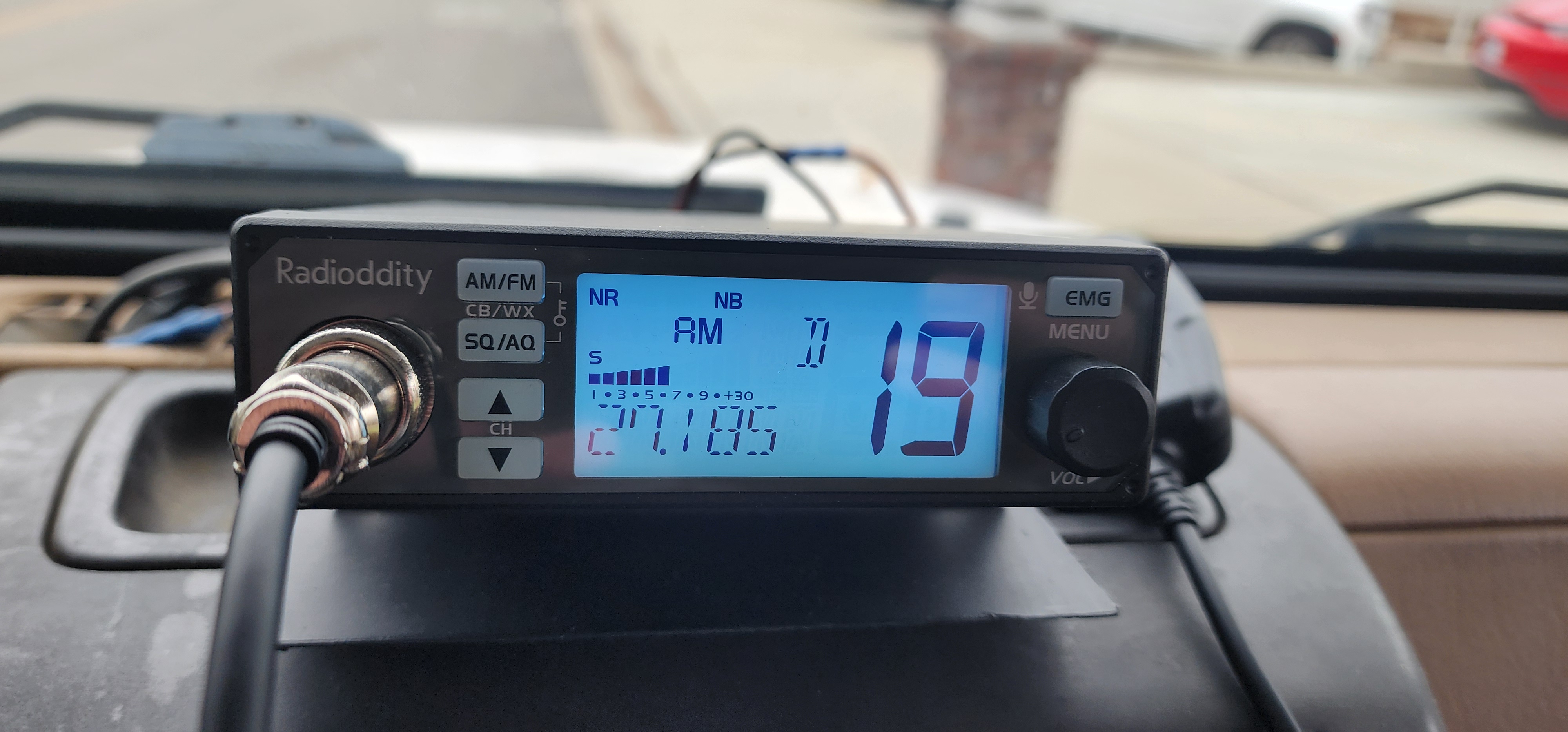
For such a small radio, the screen is amazingly large. They accomplish this by having only one knob, which function as the power and volume. The display has both brightness and 7 color backlight settings. Here's purple!

When I got the radio from the factory, it was set for EU CB band plan. To change that, you open the radio and move the J7 jumper closest to the display (it's the only jumper on the whole board) one position over. After you turn the radio back on, go to the "BAND" menu, and select whatever you need for your location; in this case I chose band "D" which is the U.S. channel arrangement.

Here's the band chart so you can select the correct one for your location:
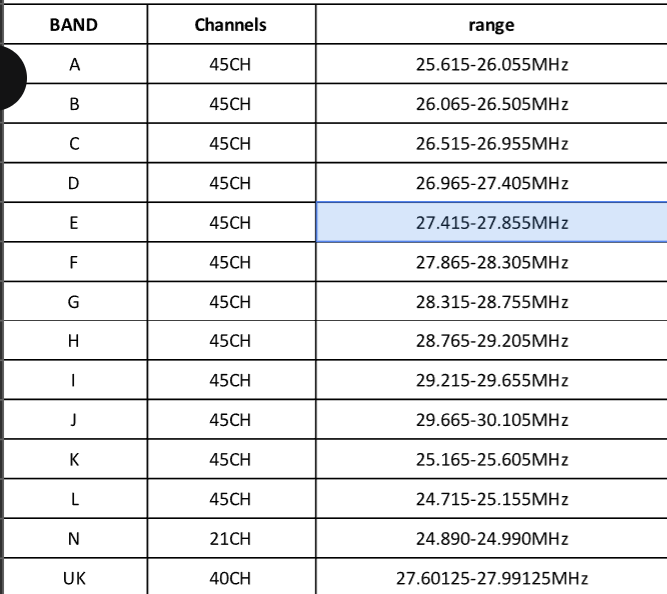
One cool thing about the band setting is you can name the bands for easy reference. I changed band "I" to "10" so I could work some 10 meter repeaters:

Similar to other radios in this form factor and also made in China (I think this is the same main board as a few others, but I didn't look close enough to verify), there are two power settings. Low is 4 watts, and High is 8 watts on both AM and FM. I use the Low power because I think it sounds the best. 8 watts on CB is not legal in the U.S., but neither are the amplifiers that everyone runs.

The radio has a scanner; you can choose which channels you want included in the scan using the "SC.SKIP" menu and also set how it should perform the scan using either a timer for each channel or by detecting squelch:

As you can tell, the LCD menu system is REALLY easy to read and understand. Most of the menu settings are obvious, but a few, such as the Scan Type, will require referencing the manual.
One thing that is a departure from competitor radios in this form-factor is Radioddity supplies a full sized mic, which fits in the hand much better than the smaller ones common today. The mic has channel buttons but also a programmable function button to set as you like. I set this button to toggle the included NR on/off. That's right - the radio also includes both RX and TX noise reduction. More on this later...

The included mic is an electret mic but there's a menu setting to change the mic type to Dynamic if that's what you want to use. By adjusting the radio's mic gain, echo and TX Noise Reduction setting, I found that the factory mic sounds really pretty nice. The talkback setting in the radio helps you dial it in. If you choose to use a different mic, the 6-pin mic connector pinout is shown:
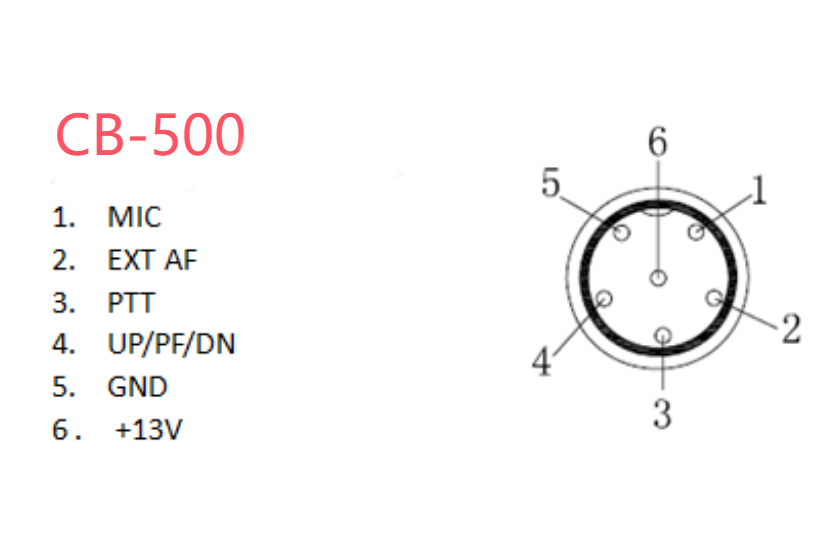
As mentioned earlier, the CB-500 has both transmit and receive digital Noise Reduction settings, adjustable from least aggressive (1) to most aggressive (5), and off. I run it in the Jeep at either level 2 or 3 depending on the band conditions as I find those settings are a nice balance between noise reduction and distortion. The transmit noise reduction does the same job at reducing background road/wind noise picked up by the mic. I also found the Noise Blanker to be very effective at greatly reducing ignition noise present in this old Jeep.
Lastly, the radio includes both CTCSS tones and DCS codes, which is useful both in a group setting, as well as if you want to use it to work 10 meter repeaters in conjunction with the offset setting. As you can see, this little radio is feature rich. The diminutive size will allow it to be installed in just about any vehicle, motorcycle, or UTV. The large screen is as good as it gets to use. I stated at the beginning that this was my favorite little CB radio, and I think it will be for quite some time.
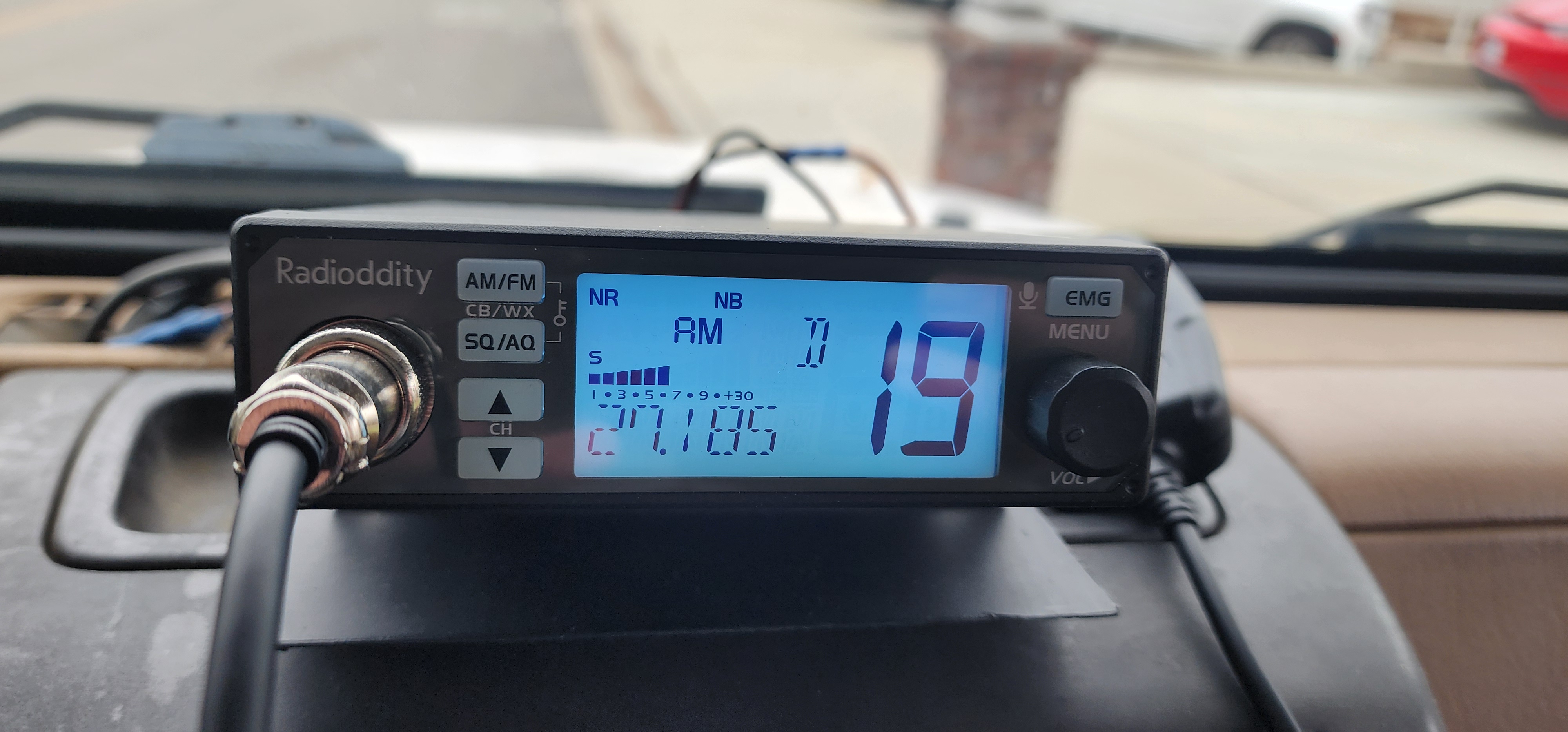
For such a small radio, the screen is amazingly large. They accomplish this by having only one knob, which function as the power and volume. The display has both brightness and 7 color backlight settings. Here's purple!

When I got the radio from the factory, it was set for EU CB band plan. To change that, you open the radio and move the J7 jumper closest to the display (it's the only jumper on the whole board) one position over. After you turn the radio back on, go to the "BAND" menu, and select whatever you need for your location; in this case I chose band "D" which is the U.S. channel arrangement.

Here's the band chart so you can select the correct one for your location:
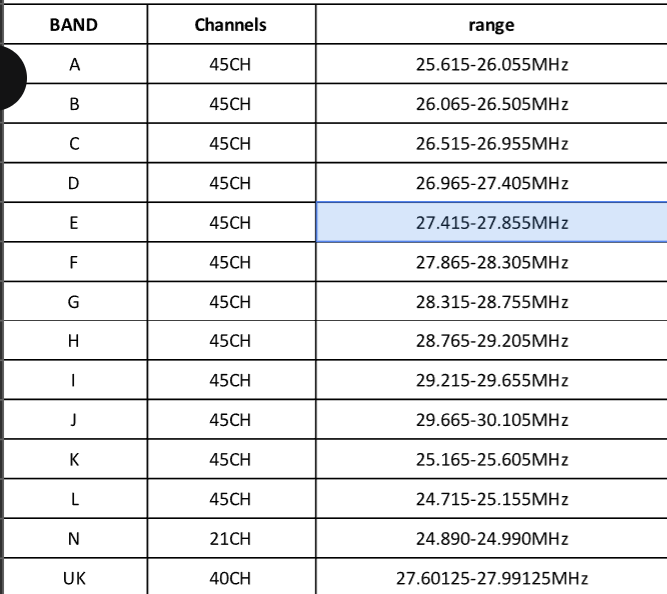
One cool thing about the band setting is you can name the bands for easy reference. I changed band "I" to "10" so I could work some 10 meter repeaters:

Similar to other radios in this form factor and also made in China (I think this is the same main board as a few others, but I didn't look close enough to verify), there are two power settings. Low is 4 watts, and High is 8 watts on both AM and FM. I use the Low power because I think it sounds the best. 8 watts on CB is not legal in the U.S., but neither are the amplifiers that everyone runs.

The radio has a scanner; you can choose which channels you want included in the scan using the "SC.SKIP" menu and also set how it should perform the scan using either a timer for each channel or by detecting squelch:

As you can tell, the LCD menu system is REALLY easy to read and understand. Most of the menu settings are obvious, but a few, such as the Scan Type, will require referencing the manual.
One thing that is a departure from competitor radios in this form-factor is Radioddity supplies a full sized mic, which fits in the hand much better than the smaller ones common today. The mic has channel buttons but also a programmable function button to set as you like. I set this button to toggle the included NR on/off. That's right - the radio also includes both RX and TX noise reduction. More on this later...

The included mic is an electret mic but there's a menu setting to change the mic type to Dynamic if that's what you want to use. By adjusting the radio's mic gain, echo and TX Noise Reduction setting, I found that the factory mic sounds really pretty nice. The talkback setting in the radio helps you dial it in. If you choose to use a different mic, the 6-pin mic connector pinout is shown:
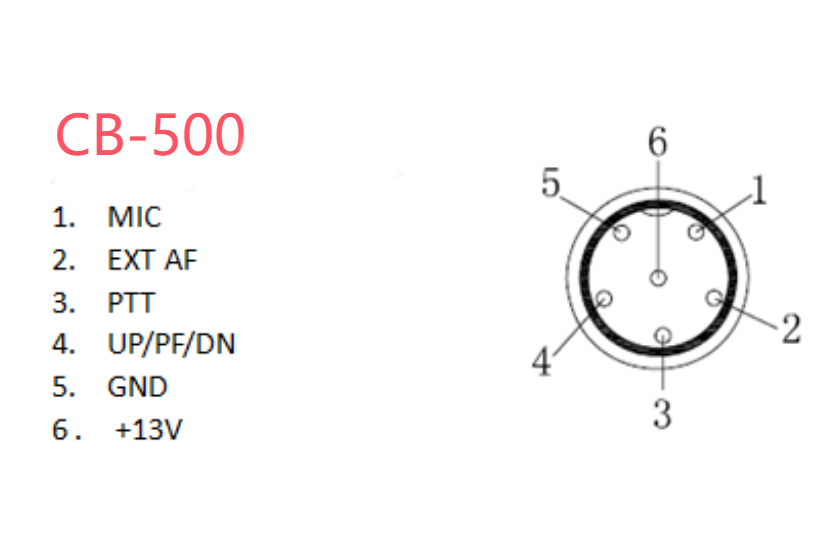
As mentioned earlier, the CB-500 has both transmit and receive digital Noise Reduction settings, adjustable from least aggressive (1) to most aggressive (5), and off. I run it in the Jeep at either level 2 or 3 depending on the band conditions as I find those settings are a nice balance between noise reduction and distortion. The transmit noise reduction does the same job at reducing background road/wind noise picked up by the mic. I also found the Noise Blanker to be very effective at greatly reducing ignition noise present in this old Jeep.
Lastly, the radio includes both CTCSS tones and DCS codes, which is useful both in a group setting, as well as if you want to use it to work 10 meter repeaters in conjunction with the offset setting. As you can see, this little radio is feature rich. The diminutive size will allow it to be installed in just about any vehicle, motorcycle, or UTV. The large screen is as good as it gets to use. I stated at the beginning that this was my favorite little CB radio, and I think it will be for quite some time.

