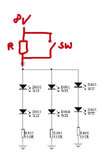I installed a new Anytone 6666 in our vehicle and it works great, but I have it mounted on the dash and the display is WAY too bright at night. In fact it's so bright I have to shut off the radio so I can see the road.
What's weird is there doesn't seem to be any way to dim the display despite there being all kinds of color options and three different menus of settings ! Am I missing something really obvious ? Does anyone know if it can it be changed in the service menu ? I loathe working on SMD boards with my old hands so I'd rather not open up the radio.......
What's weird is there doesn't seem to be any way to dim the display despite there being all kinds of color options and three different menus of settings ! Am I missing something really obvious ? Does anyone know if it can it be changed in the service menu ? I loathe working on SMD boards with my old hands so I'd rather not open up the radio.......