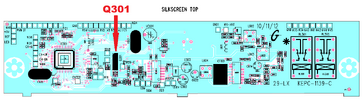I am late to the dance for this topic, but I will respond to maybe help someone else in the future with the "always on problem". This is a common problem with these radios and I have repaired numerous 29 LX radios with this problem. Vehicle over voltage being applied to the radio can cause the problem or hooking the radio up backwards can cause this to occur. The ones that I have repaired usually fall into one of these two categories. I have not been able to identify any other source of failure other than a power input trauma. I would suggest anyone having this problem to check Q301 located on the CPU board located just behind the front panel. Q301 plays the roll of the gatekeeper for CB mode voltage control. This transistor is most often a UTC 2SB772, medium power PNP transistor. Cobra is using it as a voltage switch to supply power to the radio under control of the CPU. Why you may ask would they do such a thing? It is primarily to allow a radio with the weather alert feature activated, to turn on the radio should it receive the National Weather Service alert signal and over ride the CB mode of operation controlled by the front on/off switch. What usually happens is that Q301 goes short and does not switch the power to the radio on and off any more. It is always on. Normally, if the front on/off switch is in the off position, and you apply power to the 3-pin jack on the back of the radio, the display will briefly come on, you will hear a relay click, and it will go off. This is what you should normally see happen. To quickly check to see if this is the problem, you can check the voltage on the pins of Q301. I have found that when Q301 goes short, you will see close to whatever your power supply voltage is on all three pins. If you can't find an original 2SB772 replacement transistor, an ECG185, NTE185 or RCA SK3191 general replacement transistor will work. As with all repair advice, this may not solve your particular problem, but it is one that I have experienced a lot over the years of repairing these radios.