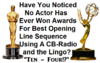Hey Everyone,
OK, this 99v2 is going to kill me. I now have the frequency aligned (with the help of some beez wax) and now to the final overall alignment. With the new 520's (and full power) as I set the bias I can get the driver to 50ma and the voltage is below 3.75 as specified in the 98VHP alignment specs. When I go to align the final bias I 1st turn VR10 CCW and VR 11 CW to get the bias current to 0. That doesn't seem right to me as I would expect that both VR's would be turned in the same direction to get to no current but I am unsure of it. I then adjust VR10 to 50ma and the spec says to be sure the voltage is not above 3.5vdc. At 50ma the voltage on L34 is over 4 volts. When I turn back VR10 to read 3.49vdc the current is 17ma. When I adjust VR 11 to 3.49vdc the total current is 34.
The spec says that I should be adjusting for 100ma total between both finals. Also, If I just adjust for current I can set either VR 10 or 11 to 50ma and when I adjust the other VR it will jump from 50ma to over 300ma. Its like when one FET is adjusted the other one will not balance correctly. I had the same issue with the previous FET's but with those I had about 25% power out and it was DIRTY on the scope.
Any thoughts to my issues here?
Actually, I know what my issues are and they are many..... Any thought to what the radios issues are?
Thanks so much!!!
OK, this 99v2 is going to kill me. I now have the frequency aligned (with the help of some beez wax) and now to the final overall alignment. With the new 520's (and full power) as I set the bias I can get the driver to 50ma and the voltage is below 3.75 as specified in the 98VHP alignment specs. When I go to align the final bias I 1st turn VR10 CCW and VR 11 CW to get the bias current to 0. That doesn't seem right to me as I would expect that both VR's would be turned in the same direction to get to no current but I am unsure of it. I then adjust VR10 to 50ma and the spec says to be sure the voltage is not above 3.5vdc. At 50ma the voltage on L34 is over 4 volts. When I turn back VR10 to read 3.49vdc the current is 17ma. When I adjust VR 11 to 3.49vdc the total current is 34.
The spec says that I should be adjusting for 100ma total between both finals. Also, If I just adjust for current I can set either VR 10 or 11 to 50ma and when I adjust the other VR it will jump from 50ma to over 300ma. Its like when one FET is adjusted the other one will not balance correctly. I had the same issue with the previous FET's but with those I had about 25% power out and it was DIRTY on the scope.
Any thoughts to my issues here?
Actually, I know what my issues are and they are many..... Any thought to what the radios issues are?
Thanks so much!!!