Way too cool...
If you have this circuit INSIDE the radio - you're ok to use nearly any type of Noise canceling mic you have.
This does the amp and clipping for you - this also taps the RX line so you may need to rewire the mic element to SHORT OUT the Audio line like other radios did similar to using the Radio Shack Audio 2 to Pin 4 setups in their DIN 5-pin mic's.
Why? Well, if that line is left open your mic handset wire in the cord will pick up a lot of noise - and since this isn't sending power to the handset - the thing will act like a noisy antenna - it's on (Powered) all the time and the receive audio from the detector, ANL and Squelch are all done before this mic is inserted into the line heading to the Audio amp chip so it will send anything it senses - in with your received audio.
You may need to do this mod to protect you ears from the noise that amp will pick up...

I'm just showing you how to use the DPDT switch to silence the Mic element
By giving it a path to ground thru the shield
- quieting the mic element from extra noise and saving your receive..
You're Mic connector FOLLOWING your radio pin out
Would look and work something like this...
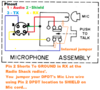
So, Pin 1 is audio - but instead of being left open when in RX mode, it shorts to GROUND - giving the Dynamic mic element a place to go to.
Now in some cases like your Pro510 - they use a different wiring scheme...
Pin 1 Ground
Pin 2 Audio
Pin 3 TX
Pin 4 RX
As is the older Uniden/Cobra/Galaxy way...
So you may need to swap Pin 2 and Pin 1 on the Mic connector to work right.
If you have this circuit INSIDE the radio - you're ok to use nearly any type of Noise canceling mic you have.
This does the amp and clipping for you - this also taps the RX line so you may need to rewire the mic element to SHORT OUT the Audio line like other radios did similar to using the Radio Shack Audio 2 to Pin 4 setups in their DIN 5-pin mic's.
Why? Well, if that line is left open your mic handset wire in the cord will pick up a lot of noise - and since this isn't sending power to the handset - the thing will act like a noisy antenna - it's on (Powered) all the time and the receive audio from the detector, ANL and Squelch are all done before this mic is inserted into the line heading to the Audio amp chip so it will send anything it senses - in with your received audio.
You may need to do this mod to protect you ears from the noise that amp will pick up...

I'm just showing you how to use the DPDT switch to silence the Mic element
By giving it a path to ground thru the shield
- quieting the mic element from extra noise and saving your receive..
You're Mic connector FOLLOWING your radio pin out
Would look and work something like this...
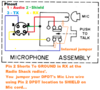
So, Pin 1 is audio - but instead of being left open when in RX mode, it shorts to GROUND - giving the Dynamic mic element a place to go to.
Now in some cases like your Pro510 - they use a different wiring scheme...
Pin 1 Ground
Pin 2 Audio
Pin 3 TX
Pin 4 RX
As is the older Uniden/Cobra/Galaxy way...
So you may need to swap Pin 2 and Pin 1 on the Mic connector to work right.

