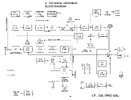This totally awesome....many thanks nomadradio... DanFound out my Win 10 machine can't communicate with my 20 year-old flatbed scanners. Turns out FedEx Office (used to be Kinko's) will scan for a modest fee. Today's photocopiers are a flatbed scanner perched atop an enormous multi-format laser printed. None of that "optical" Xerox-tech stuff.
Decided it was worth the thirteen bucks to scan this manual, compared to the price of a large-format flatbed scanner. The expense is deductible, along with any other manuals we buy.
And they format it as a PDF, to boot.
Enjoy.
73
My all-in-one printer/scanner does an awesome job of scanning stuff. I have an Epson ET-2550...Well this is revolting. Just blew up the schemo to try reading component callouts. Apparently scanning it as monochrome reduced the resolution. Makes it look like a FAX document with aliased numbers and letters. Component values and callouts are too mangled to read.
Makes me think I should have scanned the schematic as a color document. Back when I had a working flatbed scanner, I found that scanning a schematic as "gray scale" would preserve fine detail that a "monochrome" scan would just lose.
Live and learn.
73