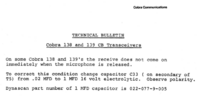I have ran into this in the past but have been out of the radio hobby for many years now so i am looking for some help.
I know i have had this problem before with another radio i even think it was one of my tube Robyns? Anyways this time its
with a old Cobra 139 when i unkey the mic i lets out a LOUD squak sound, Its not a squeal but a loud squak. I am using a
4 wire hand power mic. The audio is clean and loud and the radio is stock. The radio is a relay switched radio, Is there a fix
other than a new mic? Hanging a cap or something? Thank you for reading.
I know i have had this problem before with another radio i even think it was one of my tube Robyns? Anyways this time its
with a old Cobra 139 when i unkey the mic i lets out a LOUD squak sound, Its not a squeal but a loud squak. I am using a
4 wire hand power mic. The audio is clean and loud and the radio is stock. The radio is a relay switched radio, Is there a fix
other than a new mic? Hanging a cap or something? Thank you for reading.