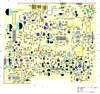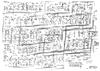So I have continuity between the ground/shield side of the antenna connection and the positive side Grey wire this dose not seem rightI would look at doing some simple continuity checks from the antenna's connector - to the main PCB, back along it, thru the SWR "riser card" and back even further.
IF the radio seems to TX ok, and you seem to have wattage, have you put - hooked up the radio to a regular CB antenna - and SWR shows ok, - you may have a failed part in the AM "strip" section PAST the split that the FM riser card, the one in the middle - uses.
It shares the same strip to make itself work, and splits off it's own receive detector output - but that does not mean it was never messed with - the edge connector on this card is fragile and sensitive to heating cycles, too many of them the foil trace edge connection lifts and shreds / tears off - it's copper foil - which can interrupt the flow of IF information.
So if FM works, great, but AM uses this from that card onwards - so might need some more work or worse, a cap that I know exists that if you put it in, kills AM receive - its' by the FM riser card - if it didn't have a cap in there and you put one it - it can act up like this.
So to start, look and review the FM riser card, then look beyond the card along the direction towards the Audio Amp chip (TDA1905) - and see if you might have missed something in your initial inspection. He may have been tracking down a problem in the radio and lost interest - so it was left for you to pick up his legacy and take it from here.
You are using an out of date browser. It may not display this or other websites correctly.
You should upgrade or use an alternative browser.
You should upgrade or use an alternative browser.
-
You can now help support WorldwideDX when you shop on Amazon at no additional cost to you! Simply follow this Shop on Amazon link first and a portion of any purchase is sent to WorldwideDX to help with site costs.
-
The Retevis Holidays giveaway winner has been selected! Check Here to see who won!
President lincoln/ hr2510 weak receive
- Thread starter 74fordman
- Start date
Ok, hold on, yes, you WILL have continuity there...and is why I asked about SWR - the thing is "static shielded" using a wind on one of the toroid's L136 - keeps hazardous voltages away from the rest of the radio ....
,
So if SWR is good, and you can take a good tuned antenna and not have to retune it by much to make it give you a LOW SWR on this radio - the output network is ok, you'll have to then work the RF RX Strip and it's IF section back to FM and then beyond.
IF your SWR is good on a regular antenna (1/4 wave Mobile or standard 11-meter CB Base station one) - means the output network seems to be ok...
If you didn't get a good SWR from using any sort of antenna, this means the output winds are bad.
So now you know the location of the short, refer to the schematic to locate the "tap point" for RX side and verify it's PIN Diode section is working (you seem to have FM) If this checks out them proceed to the next stage and so on - this is a trouble shooting exercise - that may mean issues exist further back towards the AM Detector and ANL section.
Do you have any repair docs for the radio? Might need to do some voltage checks as you work your way thru it - make sure each stages' "amplifier" or transistor - is properly biased and working you can check that thru the DVM to verify each stage is awaiting input.
,
So if SWR is good, and you can take a good tuned antenna and not have to retune it by much to make it give you a LOW SWR on this radio - the output network is ok, you'll have to then work the RF RX Strip and it's IF section back to FM and then beyond.
IF your SWR is good on a regular antenna (1/4 wave Mobile or standard 11-meter CB Base station one) - means the output network seems to be ok...
If you didn't get a good SWR from using any sort of antenna, this means the output winds are bad.
So now you know the location of the short, refer to the schematic to locate the "tap point" for RX side and verify it's PIN Diode section is working (you seem to have FM) If this checks out them proceed to the next stage and so on - this is a trouble shooting exercise - that may mean issues exist further back towards the AM Detector and ANL section.
Do you have any repair docs for the radio? Might need to do some voltage checks as you work your way thru it - make sure each stages' "amplifier" or transistor - is properly biased and working you can check that thru the DVM to verify each stage is awaiting input.
Attachments
Last edited:
Ok so swr is good used the internal and an external meter and they both barley move so good there. Unfortunately I do not have anything more that the different schematics that I've found online so it would help if I could find some and start doing some testing
http://www.cbtricks.com/radios/uniden/hr_2510/index.htm
Will also give you the service manual and read thru - you'll find the voltage "test points" for the individual transistors and IC's - worth a look to help you...
Will also give you the service manual and read thru - you'll find the voltage "test points" for the individual transistors and IC's - worth a look to help you...
So got the manual printed out and going through the ic voltages first two I've found problems with are q101 and q120 these are the voltages
Q101 2.00 6.81 2.71
1.73 6.29 2.47
Q120 was zeros across the board
Q121 0.0 7.88 0.0
0.0 7.88 0.0
Q101 isn't that far off but not exact either I'm going to continue going through and see what else I can find
Q101 2.00 6.81 2.71
1.73 6.29 2.47
Q120 was zeros across the board
Q121 0.0 7.88 0.0
0.0 7.88 0.0
Q101 isn't that far off but not exact either I'm going to continue going through and see what else I can find
Last edited:
Q120 being "dead" need to locate R188 or R187
- - even D158
- - this helps to determine the health of the front MODE switch
- - in AM you should see about 1/2 supply
- - no more than 4 volts at that bare lead of D158
- - so if Q120 is not getting power
- - go locate D158 by R188 R187 and R116
- - see if it has voltage it's trying to send to Q120 in RX mode
- - if that section is dead (Verify you don't have a blown diode)
- - trace back and try to find the Mode SW output to this line that feeds this section
- - could be a failed cap onto a blown trace from current draw across a bad cap - opening the trace - causing no power - to about 1/2 the RX from this line alone
- - go locate D158 by R188 R187 and R116
Last edited:
Last edited:
D158 is on all the time - in AM mode He should see about 4V in RX the TX side it "pulls" to sample so it looks at this section to be ready on the Collector / Emitter - TX mode is applied. He should have seen something in AM mode RX or TX..
For the trace this runs to - that AM branch feeds about 1/2 the last part of the RX strip...
For the trace this runs to - that AM branch feeds about 1/2 the last part of the RX strip...
Look again, follow the turquois line I have edited/added to the schematic It goes directly to the AM pin of the Mode switch. This hard biases the ALC (PNP) to be off in AM mode.
Well, that the point, is D158 has nothing - then part of the AM mode feeder branch that feeds this Base - can have failed - The trace to this may have blown - killing 1/2 the RX in his AM mode while everything else works...
did you pick all the sony bond off the inductors and other areas on the board? It has to go asap
Im with 357.
these radios had lots of the dreaded brown goop in them, and by now it's probably corroding things and maybe acting like a 1 meg resistor connecting things to things that shouldn't be connected.
74fordman,
this glue we are talking about looks a bit like liquid nails and becomes corrosive and conductive with age.
to get rid of it, you need to desolder the parts it's stuck to, and then remove it all from them.
it can get under parts, so you have to remove them to get it all.
some have used acetone dripped on it to soften it and make it easy to remove.
there is a solvent called "GC electronics radio TV solvent" that works great on that stuff.
if you have an electronics parts store near you, they might carry it.
other than that, im going to guess that the 1st RF amp transistor has gone bad.
LC
these radios had lots of the dreaded brown goop in them, and by now it's probably corroding things and maybe acting like a 1 meg resistor connecting things to things that shouldn't be connected.
74fordman,
this glue we are talking about looks a bit like liquid nails and becomes corrosive and conductive with age.
to get rid of it, you need to desolder the parts it's stuck to, and then remove it all from them.
it can get under parts, so you have to remove them to get it all.
some have used acetone dripped on it to soften it and make it easy to remove.
there is a solvent called "GC electronics radio TV solvent" that works great on that stuff.
if you have an electronics parts store near you, they might carry it.
other than that, im going to guess that the 1st RF amp transistor has gone bad.
LC
ok so haven't had time to get back to it since my last reply but going to work on it more this week. as far as the glue goes someone else must have removed it all because its all gone and cleaned up. Im going to go through your replies tonight and do some more testing. i tell you when you work full time and have livestock spare time dont always come around. I appreciate everyone's help so far
I have a lincoln mk 1 and had the same symptoms I checked q 101 it tests ok I checked d101 and 102 and d 102 was bad tested as a resistor after I replaced it am and usb lsb sensitivity came backAs Andy said, the capacitors usually are the issues, or front end overload can kill the diode protection (D101 & D102) in the rx, or very common the first transistor goes 'deaf' (q101 2sc1674).
If it is mainly AM/FM weak receive, it is almost always the 2 caps (C41 & C159), which are 2 electrolytics in a non-polarized configuration. If either fails, rx is depleted.
If it is simply low volume, replace C95 and C97. (use 16v caps in place of the 10v caps).
Of course, if someone has been 'peakin and tunin' and the filter(FT101) has been disturbed, it will need to be aligned properly. There is a reason the MFG put 'Do Not Adjust' labels on the filters. Not an easy tune, without the proper equipment.
I hope this helps, CB tricks has great board layouts to help with component locations.
Roger (Rogerbird)
dxChat
- No one is chatting at the moment.
-
@ BJ radionut:
HEATHKIT SB220 Used [.20462] - $999.00 : R&L Electronics, Amateur radio store
R&L Electronics HEATHKIT SB220 Used [.20462] - HEATHKIT SB220 MODIFIED TO ONLY WORK ON 6 METERS TESTED, HEAVILY MODIFIEDwww2.randl.com -
-
-
@ benc48:Need help lost my channel chart . Cobra 148 GTL with a 8719 and 11,1125 crystal 26.175 to 28.045 , Need the chart I can fill in the blanks slide 2ck up and 12 kc down
-