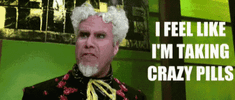Read back in the thread.What troubleshooting steps did you try to get the COM port to communicate? How do you know it was not the PC COM port settings?
You are using an out of date browser. It may not display this or other websites correctly.
You should upgrade or use an alternative browser.
You should upgrade or use an alternative browser.
-
You can now help support WorldwideDX when you shop on Amazon at no additional cost to you! Simply follow this Shop on Amazon link first and a portion of any purchase is sent to WorldwideDX to help with site costs.
Radioddity qt40 (Ares 2) with amplifier
- Thread starter Eldorado828
- Start date
I read it. I saw nothing regarding troubleshooting. Just that your radio was replaced by Radioddity.Read back in the thread.
You are 100% correct Sir. I was wrong. I must have put it in another thread. I thought it was in this one. I tried various cords including the supplied, it refused to allow me to change the COM settings off 3 in the software no matter what I did within windows and after that initial connection I was never able to again. Just not a situation I was looking for in a brand new radio, thus it was returned but not replaced.I read it. I saw nothing regarding troubleshooting. Just that your radio was replaced by Radioddity.
I am thinking your issue was PC/windows, not the radio. The software will only allow COM ports, that are seen or were seen. You were seeing COM 3, because it was seen. You should have gone into device manager, to see if the COM port was seeing the cable there, then checking the settings and driver. If the PC comport is seeing the cable, then blame the radio, but not before that.You are 100% correct Sir. I was wrong. I must have put it in another thread. I thought it was in this one. I tried various cords including the supplied, it refused to allow me to change the COM settings off 3 in the software no matter what I did within windows and after that initial connection I was never able to again. Just not a situation I was looking for in a brand new radio.
When encountering PC to radio communications problems, I have seen bad USB ports, bad prolific drivers, incorrect COM port settings, bad cables and bad ports in the radio. The radio port is the last thing I suspect.
No. I tried installing and running the software and connecting to the radio on no less than 5 other PCs. 6 if you count my Linux machine for giggles to see if the port would recognize. Certainly not the PCs.I am thinking your issue was PC/windows, not the radio. The software will only allow COM ports, that are seen or were seen. You were seeing COM 3, because it was seen. You should have gone into device manager, to see if the COM port was seeing the cable there, then checking the settings and driver. If the PC comport is seeing the cable, then blame the radio, but not before that.
When encountering PC to radio communications problems, I have seen bad USB ports, bad prolific drivers, incorrect COM port settings, bad cables and bad ports in the radio. The radio port is the last thing I suspect.
Was the PC COM port seeing the cable?No. I tried installing and running the software and connecting to the radio on no less than 5 other PCs. I even tried my Linux machine for giggles.
As far as the software was reporting after the 1st connection no. The computer(s) were reporting the cable.Was the PC COM port seeing the cable?
I tried for serveral hours on various machines at that point it just became a waste of time and money and it went back. I wanted to like it. I did love the DNR. Intalled and removed / resinstalled the software on many machines but it wasn't happening.
Okay, but you are getting a replacement radio according to your post.As far as the software was reporting after the 1st connection no. The computer(s) were reporting the cable.
I tried for serveral hours on various machines at that point it just became a waste of time and money and it went back. I wanted to like it. I did love the DNR. But that wasn't worth keeping something brand new that wasn't 100%.
I dont think I said that. If I said that I misspoke. I am going to buy more radios, but not another QT-40. That was returned, not replaced.Okay, but you are getting a replacement radio according to your post.
Right, it was a different poster that had it replaced. My mistake there.I dont think I said that. If I said that I misspoke. I am going to buy more radios, but not another QT-40. That was returned, not replaced.
dxChat
- No one is chatting at the moment.