You are using an out of date browser. It may not display this or other websites correctly.
You should upgrade or use an alternative browser.
You should upgrade or use an alternative browser.
-
You can now help support WorldwideDX when you shop on Amazon at no additional cost to you! Simply follow this Shop on Amazon link first and a portion of any purchase is sent to WorldwideDX to help with site costs.
Turner jm+3 hand held Mic help
- Thread starter Earl Hodges
- Start date
according to an old turner book
electronic switching
1-w
2-bk
3-shield
4 n/c
5-r
That one don't work
The telsat pinout looks like relay switching, the jm+3 is wired for electronic switching from the factory, m+3 came wired for relay switching,
if so you need swap the switch wiring inside the mic from jm+3 electronic to m+3 relay switching,
if so you need swap the switch wiring inside the mic from jm+3 electronic to m+3 relay switching,
Try this link...
https://www.worldwidedx.com/threads/information-on-a-wiring-diagram.251135/
Then add this...
Yes, you'll need Pin 3 included - we cannot verify the internal of the 1140 - that is up to you - so keep Pin 3 - treat it like a Grant XL or Cobra 148 - Both MIC SHIELD and SWITCH COMMON - BOTH CAN BE SHIELD) and are GROUND!

Else...you'll need to determine in 1140 is RELAY'ed or Electronic - the one I worked on was Electronic so RED was used to GROUND RECEIVE (Speaker)

Red then goes to PLUNGER-IN TRANSMIT pin (on NON-RELAY it's BLACK) So Black swaps to center - RED where BLACK was BECAUSE THE SPEAKER IS SWITCHED INSIDE RADIO THROUGH RELAY...
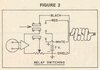
So...
So, that means you'll have to determine if your 1140 is either Relay or Electronic
EITHER WAY - AT MIC Plug...
https://www.worldwidedx.com/threads/information-on-a-wiring-diagram.251135/
Then add this...
Yes, you'll need Pin 3 included - we cannot verify the internal of the 1140 - that is up to you - so keep Pin 3 - treat it like a Grant XL or Cobra 148 - Both MIC SHIELD and SWITCH COMMON - BOTH CAN BE SHIELD) and are GROUND!

Else...you'll need to determine in 1140 is RELAY'ed or Electronic - the one I worked on was Electronic so RED was used to GROUND RECEIVE (Speaker)

Red then goes to PLUNGER-IN TRANSMIT pin (on NON-RELAY it's BLACK) So Black swaps to center - RED where BLACK was BECAUSE THE SPEAKER IS SWITCHED INSIDE RADIO THROUGH RELAY...
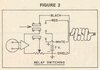
So...
- - WHITE will always be AUDIO
- - SHIELD will always be GROUND
- - RED FORCES RELAY TO CLOSE (plunger in) or ACTS AS SPEAKER RETURN (plunger out)
- - BLACK is TREATED AS LIVE TRANSMIT (From RELAY -ACTIVE- WIRE) or TRANSMIT switch
So, that means you'll have to determine if your 1140 is either Relay or Electronic
EITHER WAY - AT MIC Plug...
- - TREAT Pin 3 and Pin 4 as SHIELD or COMMON - which is GROUND
The wires on my Turner +3 don't match the color code for the wiring guide. The colors I have are: red black shield and yellow. No white.Thanks every one we got it fig out I had 2 wires backwards
Someone must have changed the cord on the mic at some point. I have a ton of them if there is any way I can help, let me know.
Yes, they must have changed the cord, so should I put the yellow wire where the white wire should go? BTW thanks for the helpSomeone must have changed the cord on the mic at some point. I have a ton of them if there is any way I can help, let me know.
I would at least try that, but there is no telling if they replaced color to color aside from the yellow wire.
The only five pin din Lafayette I have is a micro 723. I bought it due to it having an M+3B that came with it. If need be I can check how that plug is wired, as I have not changed it.
I tried 3 times to use a 5 pin din mic plug off other mics and failed. Time to let the pros handle it. Will take the mic with me the next time I see my cb tech. Thank you all for your help.The only five pin din Lafayette I have is a micro 723. I bought it due to it having an M+3B that came with it. If need be I can check how that plug is wired, as I have not changed it.
Do you have a picture theSomeone must have changed the cord on the mic at some point. I have a ton of them if there is any way I can help, let me know.
wiring of a m+3B inside I
can't get any audio? Thanks Steve

