The RT Systems software has a CAT control feature. Has about all you need, except for mode selection. Be nice if it did.
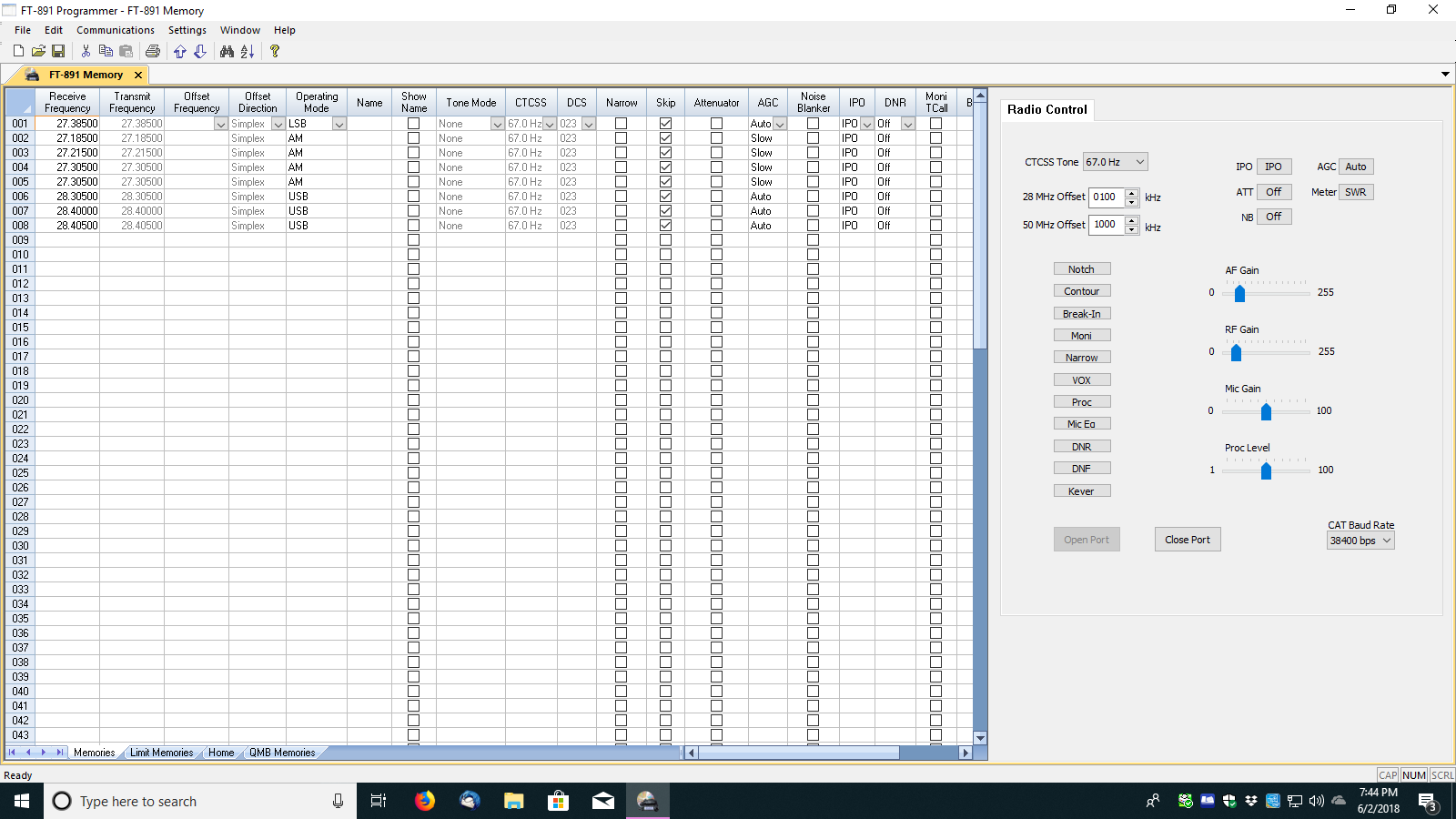
You are using an out of date browser. It may not display this or other websites correctly.
You should upgrade or use an alternative browser.
You should upgrade or use an alternative browser.
-
You can now help support WorldwideDX when you shop on Amazon at no additional cost to you! Simply follow this Shop on Amazon link first and a portion of any purchase is sent to WorldwideDX to help with site costs.
-
The Retevis Holidays giveaway winner has been selected! Check Here to see who won!
Yaesu FT-891and Ham Radio Deluxe
- Thread starter Mudfoot
- Start date
The only workaround I found to switch the FT-891 to LSB where the default BFO is USB is by creating a CAT command in the Macros section of HRD. Natively it seems HRD was not setup correctly for the FT-891.
The CAT command is simple (this is a manual workaround, not a fix):
For LSB use the following commands:
EX11071; (this sets the radio in LSB mode)
MD01; (this reads the mode and populates the HRD screen with the right mode)
Same for USB:
EX11070;
MD02;
Example:

I am hoping that HRD will fix this problem. This is not the FT-891 problem. HRD is using the wrong command string to switch bands for FT-891.
Radio common settings:
baud rate = 4800
RTS = enabled
Good luck.
I have a ticket opened with their technical department.
I will try:
- replacing the USB cable between the computer and the radio
Already tried:
- factory resetting the radio
- reinstalling HRD
- reinstalling the FT-891 drivers
The CAT command is simple (this is a manual workaround, not a fix):
For LSB use the following commands:
EX11071; (this sets the radio in LSB mode)
MD01; (this reads the mode and populates the HRD screen with the right mode)
Same for USB:
EX11070;
MD02;
Example:

I am hoping that HRD will fix this problem. This is not the FT-891 problem. HRD is using the wrong command string to switch bands for FT-891.
Radio common settings:
baud rate = 4800
RTS = enabled
Good luck.
I have a ticket opened with their technical department.
I will try:
- replacing the USB cable between the computer and the radio
Already tried:
- factory resetting the radio
- reinstalling HRD
- reinstalling the FT-891 drivers
Last edited:
Cable recommended by HRD support (gold plated and with ferrite) made no difference. Issue persists.The only workaround I found to switch the FT-891 to LSB where the default BFO is USB is by creating a CAT command in the Macros section of HRD. Natively it seems HRD was not setup correctly for the FT-891.
The CAT command is simple (this is a manual workaround, not a fix):
For LSB use the following commands:
EX11071; (this sets the radio in LSB mode)
MD01; (this reads the mode and populates the HRD screen with the right mode)
Same for USB:
EX11070;
MD02;
Example:
I am hoping that HRD will fix this problem. This is not the FT-891 problem. HRD is using the wrong command string to switch bands for FT-891.
Radio common settings:
baud rate = 4800
RTS = enabled
Good luck.
I have a ticket opened with their technical department.
I will try:
- replacing the USB cable between the computer and the radio
Already tried:
- factory resetting the radio
- reinstalling HRD
- reinstalling the FT-891 drivers
Upon checking with a tech from Yaesu, HRD asked me to re-flash my FT-891 with the latest firmware.
I noticed my radio Main and DSP firmwares were dated 2021. At this time (July 2023) Yaesu has a 2022 dated set of firmwares Main and DSP. So, I will upgrade the firmware which includes a full factory reset.
Hope that's the solution for me.
I will post the results.
Last edited:
The RT software is good but to me, the only purpose is to back-up memory and menu values. Nothing else. I fully control my FT-891 remotely including voice TX audio via the LAN and the visual aid of a webcam facing the radio. HRD does a good job when paired with RemAud server and client software. I can operate my radio fully without being anywhere near it. Before HRD I used flrig. Free and very good. HRD is a full suite and I can appreciate the software. Hope the firmware upgrade will do the trick. (Yaesu technician recommendation)The RT Systems software has a CAT control feature. Has about all you need, except for mode selection. Be nice if it did.View attachment 23830
dxChat
- No one is chatting at the moment.
-
@ BJ radionut:
HEATHKIT SB220 Used [.20462] - $999.00 : R&L Electronics, Amateur radio store
R&L Electronics HEATHKIT SB220 Used [.20462] - HEATHKIT SB220 MODIFIED TO ONLY WORK ON 6 METERS TESTED, HEAVILY MODIFIEDwww2.randl.com -
-
-
@ benc48:Need help lost my channel chart . Cobra 148 GTL with a 8719 and 11,1125 crystal 26.175 to 28.045 , Need the chart I can fill in the blanks slide 2ck up and 12 kc down
-

