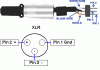Previous article: http://www.worldwidedx.com/installa...itizens-band-radio-export-radio-part-3-a.html
Hooking it up
The cable between the microphone and the preamp requires a male XLR to female XLR. The female XLR will plug into the base of the microphone; the male end plugs in the mic input of the preamp. No modification needed.
I recommend that you get two 10 ft pre-made cables; they are relatively cheap and can be bought at most music stores that carry pro sound equipment. One will be for the mic/preamp connection intact/unchanged; the other we will now modify to use between the output of the preamp to the radio itself.
XLR cable from the preamp to the radio . . .
The second cable will now be modified. We only need the female XLR end of this cable to plug in the output of the preamp.
1) Remove the male XLR end; we won't need it.
2) Open up the female plug of this cable for a just a moment, and solder a jumper wire from Pin 3 to Pin 1 inside the XLR.
3) Leave the white wire on Pin 2 alone.
4) Re-assemble the female XLR connector.
FYI - What we have done, is turn this preamp-to-radio XLR cable into an unbalanced cable by joining the ground/shield to the negative wire of this cable. CB/Export radios only use two wires for their mic; so this modification made the cable go from a balanced to unbalanced state. The output of the preamp is balanced; and the radio has an unbalanced input. Don't worry; be happy . . .
We will now focus on the radio end of this cable. I had to take my cable apart so I can give the pinout for the radio's mic plug for the push-to-talk and the mic '+' and '-'.
Mic plug to radio:
Pin 1 - mic wire ' - ' and shield/shared with push to talk
Pin 2 - mic wire ' + '
Pin 3 - push to talk
Pin 4 - N/C
This is how the Heil cable is wired. This works on Galaxy, Ranger, and Magnum. Cobra will require a ground wire on Pin 4 for receive to work. I didn't hook it up to a Cobra, but that is a fair guess. The white wire on the cable will be your Pin 2 connection on the radio's mic plug, Pin 1 will be the shield and black wire. Pin 3 will be the push to talk along with using Pin 1 for its ground point. Of course, all of this is subject to the wiring on the radio you have. Just keep in mind that the white wire on the XLR cable coming from the mic preamp is the mic " + " wire to the radio.
You can wire this up to your favorite radio, so long as you can get the pinout for it and are willing to play with it in order to get it right.
The last episode for this project will be this Tuesday.
http://www.worldwidedx.com/installa...r-citizens-band-radio-export-radio-final.html
(Top picture) This is a Heil cable. If you don't want to build your own cable, you can call up Bob Heil and he will make one up for you that will work for what ever radio you want. Cost is about $40. Or - build your own for less than half the cost.
(Center picture) Look at the left side of this picture. You will need to use a 1/4 inch female plug wired into the plug end of the cable for the 'push-to-talk'. This will be needed to use a pre-made footswitch or handswitch from Heil or MFJ. On the right side of this picture, is the plug for the radio - notice that the 1/4 push-to-talk plug is wired into the mic plug as well.
(Bottom left picture) In case you need to have it, the wiring at either end of a XLR is the same for the mic to preamp cable.
1 - Shield/ground
2 - White/ ' + '
3 - Black/ ' - '
(Bottom right picture) This is the diagram of the layout of this project.
Hooking it up
The cable between the microphone and the preamp requires a male XLR to female XLR. The female XLR will plug into the base of the microphone; the male end plugs in the mic input of the preamp. No modification needed.
I recommend that you get two 10 ft pre-made cables; they are relatively cheap and can be bought at most music stores that carry pro sound equipment. One will be for the mic/preamp connection intact/unchanged; the other we will now modify to use between the output of the preamp to the radio itself.
XLR cable from the preamp to the radio . . .
The second cable will now be modified. We only need the female XLR end of this cable to plug in the output of the preamp.
1) Remove the male XLR end; we won't need it.
2) Open up the female plug of this cable for a just a moment, and solder a jumper wire from Pin 3 to Pin 1 inside the XLR.
3) Leave the white wire on Pin 2 alone.
4) Re-assemble the female XLR connector.
FYI - What we have done, is turn this preamp-to-radio XLR cable into an unbalanced cable by joining the ground/shield to the negative wire of this cable. CB/Export radios only use two wires for their mic; so this modification made the cable go from a balanced to unbalanced state. The output of the preamp is balanced; and the radio has an unbalanced input. Don't worry; be happy . . .
We will now focus on the radio end of this cable. I had to take my cable apart so I can give the pinout for the radio's mic plug for the push-to-talk and the mic '+' and '-'.
Mic plug to radio:
Pin 1 - mic wire ' - ' and shield/shared with push to talk
Pin 2 - mic wire ' + '
Pin 3 - push to talk
Pin 4 - N/C
This is how the Heil cable is wired. This works on Galaxy, Ranger, and Magnum. Cobra will require a ground wire on Pin 4 for receive to work. I didn't hook it up to a Cobra, but that is a fair guess. The white wire on the cable will be your Pin 2 connection on the radio's mic plug, Pin 1 will be the shield and black wire. Pin 3 will be the push to talk along with using Pin 1 for its ground point. Of course, all of this is subject to the wiring on the radio you have. Just keep in mind that the white wire on the XLR cable coming from the mic preamp is the mic " + " wire to the radio.
You can wire this up to your favorite radio, so long as you can get the pinout for it and are willing to play with it in order to get it right.
The last episode for this project will be this Tuesday.
http://www.worldwidedx.com/installa...r-citizens-band-radio-export-radio-final.html
(Top picture) This is a Heil cable. If you don't want to build your own cable, you can call up Bob Heil and he will make one up for you that will work for what ever radio you want. Cost is about $40. Or - build your own for less than half the cost.
(Center picture) Look at the left side of this picture. You will need to use a 1/4 inch female plug wired into the plug end of the cable for the 'push-to-talk'. This will be needed to use a pre-made footswitch or handswitch from Heil or MFJ. On the right side of this picture, is the plug for the radio - notice that the 1/4 push-to-talk plug is wired into the mic plug as well.
(Bottom left picture) In case you need to have it, the wiring at either end of a XLR is the same for the mic to preamp cable.
1 - Shield/ground
2 - White/ ' + '
3 - Black/ ' - '
(Bottom right picture) This is the diagram of the layout of this project.