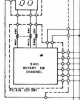I read that when installing an aftermarket channel LED, that resistors on that board will have to be replaced. Otherwise the LED will burn out prematurely. In a Cobra 148, there are six 680 ohm resistors on that channel switch board. Are they supposed to be replaced with 2k2 ohm resistors; or is another value used?
I'm putting a blue channel LED and a new blue/red RX/TX diode in it.
Might even put one blue LED in the meter since I have it.
I'm putting a blue channel LED and a new blue/red RX/TX diode in it.
Might even put one blue LED in the meter since I have it.
Attachments
Last edited: