Can I use a galaxy 959 stock mic for. Teaberry model T. This is my only spare microphone and I really want to test the radio.
What would the wiring be they are both 4 pin
What would the wiring be they are both 4 pin
It is the plain old 40 channel Model "T"Half of Teaberry's models went by a "T" of some kind, Like "Titan T", or "T Scout", or "T Charlie". What is your full radio model name? If it is the original 23-channel plain-old "T", the SAM's manual doesn't even show a pin-out, just that its a 3-wire system. If its the 40-channel plain-old "T", then pin 1 is audio, pin 2 is the transmit relay, pins 3 & 4 are both grounded in the radio, but in the mic, the wiring shows pin 3 as ground and pin 4 as receive. SAM's #'s 54 and 198 for reference.
It might be best to open up the mic and get a picture. This way we can see what colours are for what. The diagram above is for the solder side of the mic plug.
I am trying to upload the pictures. The site is giving me issues.It might be best to open up the mic and get a picture. This way we can see what colours are for what. The diagram above is for the solder side of the mic plug.
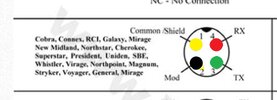
Thank you I will do this when I get in later today. Thank all of you for the help.My mind was thinking.. using a teaberry mic onto your galaxy radio...Big apologies. wire it up like this on the solder side of the connector. Ignore the labling, but the colours are in their right spot according to your picture of the mic to work on your Teaberry. View attachment 67307
For future reference, Red is Transmit/TX, Yellow is modulation/mic, the black is ground, and green is Receive/RX. least so you know in case you ever have to rewire that mic.
No problem. Lately I have been catching myself rewiring a couple mics for the older cybernet chassis radios. Some of the older ones really need the help of a power mic, but sound fantastic once you do use a power mic behind it. Some General Electric radios do have a pre amp for the mic built in, so those for sure do not need one.Thank you I will do this when I get in later today. Thank all of you for the help.
I have a feeling this is going to need a power mic, right now I want to make sure it transmits and if it does then I will pick one up for it.No problem. Lately I have been catching myself rewiring a couple mics for the older cybernet chassis radios. Some of the older ones really need the help of a power mic, but sound fantastic once you do use a power mic behind it. Some General Electric radios do have a pre amp for the mic built in, so those for sure do not need one.
