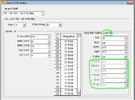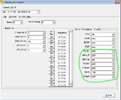Unfortunately, I don't have the mic to test with but I am pretty sure someone else here or on YouTube mentioned that you can change the NRC level with just the config button - you don't need the up/down buttons to do it - I think it was a YouTube video that has been taken down. (Yes, I know the manual says to use the up/down buttons for that).
Hold the config button down to get into "programing" mode, then push the config button again (you may have to hold it down a bit) to cycle through the NRC levels (it only goes 1 direction). Once you get to the level you want, key the mic to save the setting.
If someone that has the mic would confirm that, I would appreciate it.
If that is true, you can then cut the trace to the non grounded pins on the up/down buttons, add the resistors, and it will work 100% of the time on a Q6/CRT9900.
Hold the config button down to get into "programing" mode, then push the config button again (you may have to hold it down a bit) to cycle through the NRC levels (it only goes 1 direction). Once you get to the level you want, key the mic to save the setting.
If someone that has the mic would confirm that, I would appreciate it.
If that is true, you can then cut the trace to the non grounded pins on the up/down buttons, add the resistors, and it will work 100% of the time on a Q6/CRT9900.