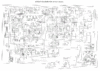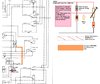The coil below in the picture had to be re installed back to align the radio again seems the receive died after removing it.
If you can - better look again. The "Coil" is part of the clarifier "swinger" mod...
No - you do not need it, but since they ripped out the part that would be in there, you have no choice at the moment...
Not all is lost though...
You can rebuild this, but the "Choke" has be removed so you can rework that section back to OEM and then once done, you can reinstall the mod properly - ok?
The 10K (R143) and 470uH choke in the line needs to be there. Look over the pic - the schematic can help you.

The swinger choke can be re-installed later, it goes in IN SERIES with that 470 uH choke - the MB3756 has RX and TX feed to here, your are missing one of the diodes - it's clipped by JP34 - more than likely its D35 or D36 of the two I presuming D35 - because it is from the TX side, so they went looking for 8V constant - that is the mess under that coil. D35 is the one from the Voice Lock.- for fun trace it back to R187 in your top photo - then review your schematic.
Now as to why you really should have those R143 and R187 resistors in there - they are your best line of defense when it comes to drifting clarifier and temperature compensation.

There is a reason why things are done at the factory that are not always on the books or schematics, simply due to linearity issues - production line feedback problem resolutions as well as mid-production changes due to lack of sourcing or otherwise...
They did not always draw all the support parts in the same region for one particular piece of equipment. R187, which is intact - is the Pull-Up resistor for the Varactor. Green-Blue-Red - 5.6K 1/6th W. But this pull up is AFTER the Voice Lock wiper - meaning that this "Swamps" a voltage feed to raise the voltage higher to the Varactor to affect slide. LEAVE the part R187, ALONE for now. For it does serve a purpose. IT works with R143 - again part of the tuning from the Voice lock, but is a Pull-Down - part of the voltage divider the Voice Lock sends power to R187, R143 - float a voltage to the Varactor for the Voice lock side.
So fix the thing, bring it back to stock, once that is completed, you can then decide to (or not) make changes and do the job right this time.