What is frustrating, is all of the BS with these Qixiang suckups, that won't just spit it out. Qixiang doesn't give half a F!@# if you wreck your radio! They don't give half a F!@# if they sell you a bad radio out of the box. All these hero suckups that know how to get into the menu need to give it up! Wannabe Lester's....I totally agree. It is a bit frustrating as mine is not quite adjusted properly. So now it just sits on the shelf waiting till this service menu access becomes available.
-
You can now help support WorldwideDX when you shop on Amazon at no additional cost to you! Simply follow this Shop on Amazon link first and a portion of any purchase is sent to WorldwideDX to help with site costs.
-
The Feb 2025 Radioddity Giveaway Results are In! Click Here to see who won!
Anytone Ares 2
- Thread starter Shadetree Mechanic
- Start date
What is frustrating, is all of the BS with these Qixiang suckups, that won't just spit it out. Qixiang doesn't give half a F!@# if you wreck your radio! They don't give half a F!@# if they sell you a bad radio out of the box. All these hero suckups that know how to get into the menu need to give it up! Wannabe Lester's....
They have released it and the wannabe Lester's won't share it. What is going to happen to them if they leak it? Who is John Q. Public anyway? I know I am not.Qixiang is not going to release the menu to John Q. Public…..
It's not just Quixing, most manufacturers will not release service data anymore.
This goes back to when the Uniden boards that got copied by Ranger went global.
73
Jeff
This goes back to when the Uniden boards that got copied by Ranger went global.
73
Jeff
So why all the mystery about accessing the service in thise ares 2 ? Ive owned several anytones of most models and streight out of the box they always need some slight allignment dont maybe a little less audio restriction always performed in the service menu and many of you know how to get there and dont wanna expose some hack radio shops Job security i just prefer to do all my own work when its necessary.
I know how to access the service menu on the at-5555 plus and most of the President line of radios but not the ares 2, not yet anyway.
I want to purchase this rig and i want to like it but i dont intend to purchase the ares 2 until i get a how to on the service menu.
I know how to access the service menu on the at-5555 plus and most of the President line of radios but not the ares 2, not yet anyway.
I want to purchase this rig and i want to like it but i dont intend to purchase the ares 2 until i get a how to on the service menu.
No mystery, pay someone to do it. Ask Panic attack to do it he's on FB, Ask Tim Chambers at Tiny Tim's Check Google search. I'm sure they could do it ya. They are trust worthy folks. I know we all want to save some $$, I love saving myself. I was dirt poor for most of my life. Im not now, Dirt poor anyway! Im the guy that is I want a stryker I'll get with D-Rail, If I want amp work I call BBi, Antennas Dan at Coily, or Tom at Zero5. I could go on and on like Moding power supplies. CB stands for Constant Buying. I love to help a new guy out and have done so many times but I would get in someone's else's Lane. Also not to be left out MMM does a awesome HiFi setup. Just be glad your alive in these times of CB and there circuitry truly becoming what it is. Long gone are the days of turning VR4 wide open and tuning the L pots for the best output. Have a Great day everyone, I dont mean to hurt feelings But very few things are free. Friendship is one and your Word should be the other. I dont voice much but when I do its my feelings, Dirty Ole Man in Oregon.
See, I dont even know how to excess that menu on the 5555 and I have 2. Bet it can be found on "Youtube" though. Mine transmit and receive on the same freq, so not sure I would really need it. I do and used the software though.
Set NB/ANL to ANL, all other switches at the top.
Switch on with the PTT and DN buttons on the Mike, the display briefly shows the channel last used, then it switches to dark.
Slide the NRC switch once from OFF to SET, then immediately back to OFF, then release both buttons: display shows 8.8. and then switches to 01. Can be selected with the channel switch, the stored value can be displayed with PTT.
Switch on with the PTT and DN buttons on the Mike, the display briefly shows the channel last used, then it switches to dark.
Slide the NRC switch once from OFF to SET, then immediately back to OFF, then release both buttons: display shows 8.8. and then switches to 01. Can be selected with the channel switch, the stored value can be displayed with PTT.
Heck yeah, That's golden right there!Set NB/ANL to ANL, all other switches at the top.
Switch on with the PTT and DN buttons on the Mike, the display briefly shows the channel last used, then it switches to dark.
Slide the NRC switch once from OFF to SET, then immediately back to OFF, then release both buttons: display shows 8.8. and then switches to 01. Can be selected with the channel switch, the stored value can be displayed with PTT.
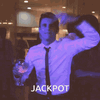
It's about time, someone had the balls to say what we are thinking!Set NB/ANL to ANL, all other switches at the top.
Switch on with the PTT and DN buttons on the Mike, the display briefly shows the channel last used, then it switches to dark.
Slide the NRC switch once from OFF to SET, then immediately back to OFF, then release both buttons: display shows 8.8. and then switches to 01. Can be selected with the channel switch, the stored value can be displayed with PTT.
Now I need to know what the parameters mean. Thanks for the info though. People that knew this were being silly about it. I was probably close to cracking it, but got tired of trying.Set NB/ANL to ANL, all other switches at the top.
Switch on with the PTT and DN buttons on the Mike, the display briefly shows the channel last used, then it switches to dark.
Slide the NRC switch once from OFF to SET, then immediately back to OFF, then release both buttons: display shows 8.8. and then switches to 01. Can be selected with the channel switch, the stored value can be displayed with PTT.
dxChat
